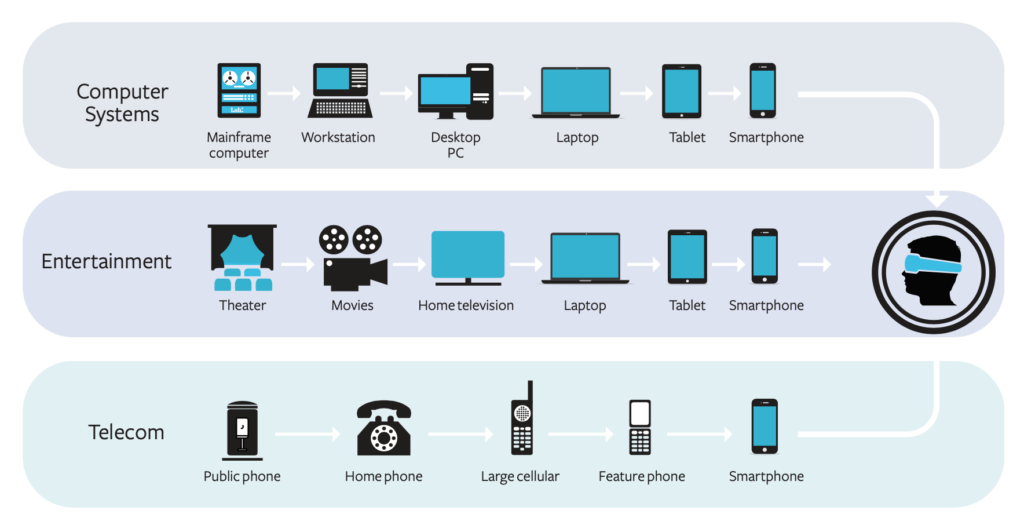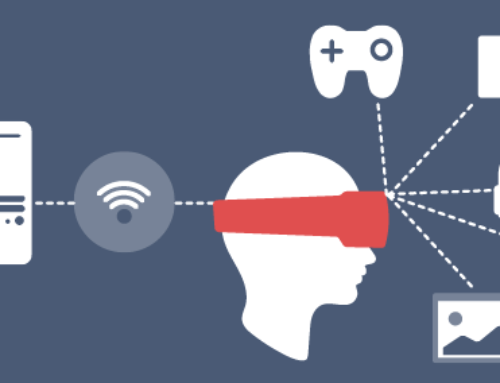XR Device Hardware
When you plan to use XR collaboration software, you will need physical equipment so you can see and interact with other people. While you can use more traditional computing equipment – desktop/laptop computers, tablets and smartphones – the real power of XR collaboration comes from using more immersive XR headsets or Head Mounted Displays (HMDs). That’s because these devices can present content in a spatial context and allow you to enjoy a sense of digital presence through avatars and your point of view that is not possible in a video conference call.
Using AR HMDs, you can use your real world environment as a context for displaying digital content. For example, the wall next to your desk can be turned into a virtual whiteboard. Or you can place 3D objects on the desk in front of you.
Using VR HMDs you can replace the real world and immerse yourself completely in a digital environment designed specifically for collaboration. The scale of the space you see and interact in with VR can be much different than your real world environment – and even completely fantastical if desired.
While we highly recommend exploring both AR and VR HMDs for getting the most out of XR collaboration tools, we recognize that many people will get started using devices that you probably already have.
Desktop, Tablet, and Smartphone Devices
Although there has been great progress in making HMDs lighter, more affordable, and pervasive, a large proportion of users still engage with XR collaboration tools via more traditionally available desktop, tablet, and smartphone devices. Additionally, a small percentage of the general population will encounter mild discomfort with Virtual Reality and should plan to use either traditional devices or AR HMDs. A 2D display can be a viable option for accessing XR collaboration tools, but it will often come with limited interaction (mostly operating as a spectator) and a less convenient and immersive display experience.
Augmented Reality HMDs
There are a lot of different Augmented Reality devices or “smart glasses,” but few are currently powerful enough to provide a great user experience for XR collaboration. Be careful: a “smart glass” device is usually highly limiting because it knows nothing about the real-world environment you are in and simply hangs a digital display in front of you – usually only in front of a single eye. This is not optimal and instead we recommend that you select a binocular device (one with a display for each eye) that has the ability to use SLAM technology to understand something about the real-world location you are in. This enables a less fatiguing, more immersive user experience.
Standalone AR HMDs
There are two types of AR HMDs – standalone and tethered.
A standalone AR HMD is one that does not need separate compute equipment but has everything you need all in a single head-worn device. These devices tend to be a little heavier and bulkier because they need to include battery and compute technology to perform their functions. They also tend to be more expensive. However, in exchange, these standalone devices tend to offer the best display and most immersive user experience for collaborating.
A tethered AR HMD is one that needs to be connected to external computing resources – typically via a USB-C cable to a smartphone. Some tethered AR HMDs use Bluetooth connectivity to connect to a smartphone, but this is usually for access to data and not compute functionality. In the near future, we anticipate newer devices that will support high-speed local wireless connections to the computing device. In many ways, you can consider a tethered HMD one that primarily functions as a display and sensor device, while all of the content they show will actually be computed and rendered on a separate device.
Virtual Reality HMDs
Standalone VR HMDs
There are many relatively newer Virtual Reality HMDs that do not need to be connected to a computer to work and provide a very good user experience. It is anticipated that standalone HMDs will continue to be in high demand, with sales growing for the next few years.
Standalone devices have come down dramatically in price, especially over the past year, to the point where they have become relatively inexpensive (e.g., the Oculus Quest 2 retails at US $299). The impact of the Covid-19 pandemic (especially in China) resulted in a global shortage of VR devices throughout most of 2020. However, near the end of 2020, production of devices ramped up significantly and in early 2021 has been keeping up with the accelerating demand. Globally it is estimated that standalone device sales will continue to have significant velocity and more choices will come to the market for users.
It is also important to note that there are key differences between these devices. In particular, some provide only 3 degrees of freedom (3DOF) movement tracking whereas others support a full 6 degrees of freedom (6DOF). (See the “Degrees of Freedom” section in the “XR Terms You Need to Know” section for more details.) A 3DOF device is typically acceptable for seated mode interaction but we highly recommend that for XR collaboration you choose a 6DOF device to have maximum flexibility.
Tethered VR HMDs
For users who need the highest possible image fidelity (typically measured by a combination of resolution, field of view, and pixels-per-degree), we recommend using tethered VR HMDs. These HMDs are connected to a relatively powerful separate computer. The computer performs all the calculations needed to generate the VR display (actually two – one for each eye) extremely quickly. VR displays tend to be heavy in their dependency on GPU compute functionality so when you are selecting a tethered VR HMD make sure your computer has the required features.